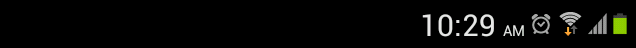Parental Controls
Manage when your kids can be online and what they do there. You can set schedule to pause internet access on a device , or block specific sites.
Turn on parental controls, select a device, and choose how you want to manage internet access.
Choose internet blocking schedule to set days and times to pause internet access during homework time, after lights out, whenever.
Choose Block Sites and enter the URLs of sites you wish to block from that device. Tap Save.
You can block up to 10 sites. Tap the trash can to remove a blocked site.
You can also instantly block and unblock with one tap.