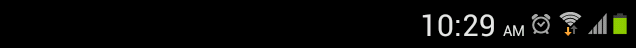- Router Settings
- Admin Settings
- Help & Feedback
Help
-
Router Administration
The Router Administration screen is where you can change the admin password, turn on automatic firmware updates, and check various device identifiers (model #, serial number, and IP details). There is also a button here to restart your router if other troubleshooting efforts don't work out.