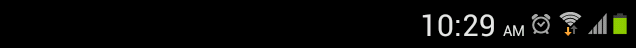- Router Settings
- Admin Settings
- Help & Feedback
Help
-
I can't connect to the Internet
If your browser tells you it cannot find an Internet address, try a few different Internet addresses. If none of the addresses work there could be an issue with your modem or your ISP.
-
Try the following:
○ Make sure the network and power cables on your modem and router are securely connected.
○ Make sure the power outlet(s) your modem and router are connected to have power.
○ Restart your modem by unplugging it and plugging it back in.
○ Restart your router. There are two ways to do this: tap the Restart router button on the Router Administration screen in this app or simply unplug it and plug it back in.
○ Contact your ISP and ask about service outages in your area.