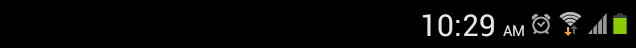Parental Controls
Manage kids' Internet use with Parental Controls. Block Internet access on a connected device. You can also block specific websites per device.
Choose Parental Controls from the main menu and tap Control a Device. Select a device and choose how you would like to manage its access to the internet. You can manually pause internet access, block internet content by category (with a subscription), block specific websites or schedule internet pauses.
Important - Some devices - laptops, game consoles etc. - can access the internet in mutiple ways. A laptop might have an ethernet port for wired access, and wireless networking for Wi-Fi access.
Once a device accesses your router with either of those methods, it will appear in your Devices screen as a unique device. They wil all be named the same unless you changed a name. Be sure to choose all of the devices individually when assigning parental controls. Otherwise, the controls won't apply to those not selected.