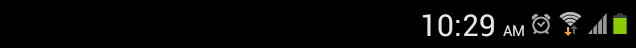- Router Settings
- Admin Settings
- Help & Feedback
Help
-
External Storage
The External Storage screen show the node or router that a storage device is connected to, along with an Eject option, each partition's name, and how much space they are currently using. When Authentication is on, access to storage devices is available only to those who have the username and password that you set.
What can I connect to the USB port on my Velop node or Linksys router?
You can connect external storage devices to the USB port on Velop nodes and Linksys routers to share pictures, videos, and music on your network.
Supported USB file formats:
Windows®:
NTFS, FAT32
Mac®:
APFS(read only), HFS+,FAT32The storage device must be formatted properly for the node or router to recognize it.