|
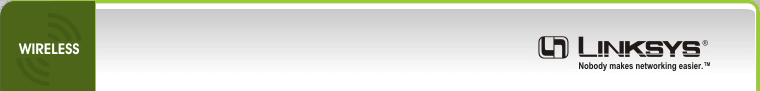
|
 |
Setup | Password | Advanced | Status | Help |
|
This screen allow changes to basic settings. Click the Apply
button to save any changes.
If this page does not automatically refresh
after clicking Apply, then click the Refresh button of your
web browser. |
|
| |
|
|
| |
Firmware: |
|
|
| |
MAC Address: |
|
|
|
| LAN |
|
|
|
Device Name: |
|
You may specify a device name up to 19 characters long. |
|
|
Configuration Type: |
Automatic
Configuration - DHCP
Static IP Address: |
|
|
|
IP Address: |
. . . |
|
|
|
Subnet Mask: |
. . . |
|
|
|
Gateway: |
. . . |
|
|
|
The above settings will not be applied if Automatic
Configuration - DHCP is selected. |
|
| Wireless |
|
|
|
SSID: |
|
Search for available wireless network(s). |
|
|
Network Type: |
|
Channel:
Mode: |
|
|
WEP: |
Enable
Disable |
|
|
|
|
Note: All devices must use the same settings in
order to communicate. |
|
|
|
|
|
|

|
|
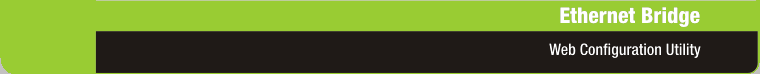
|